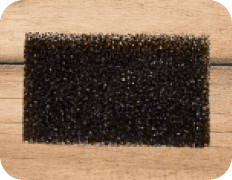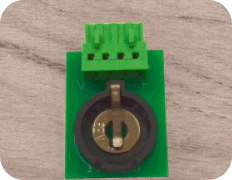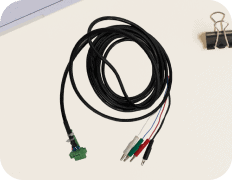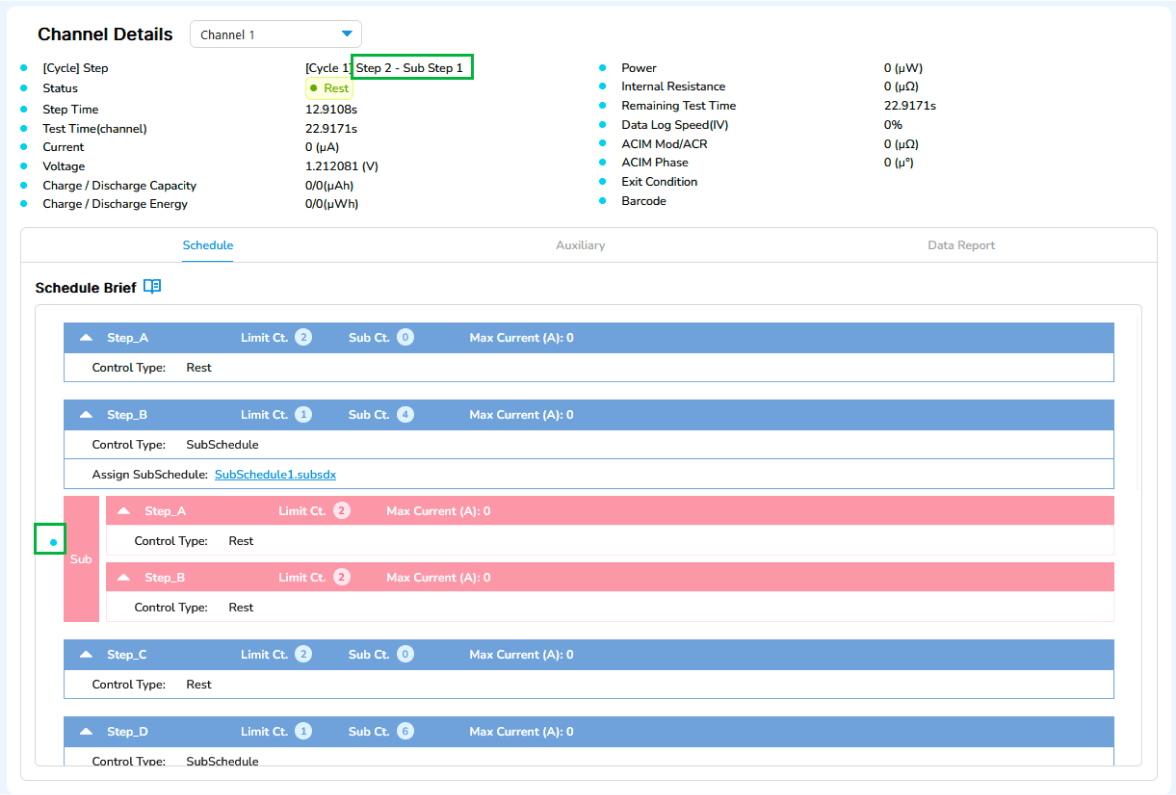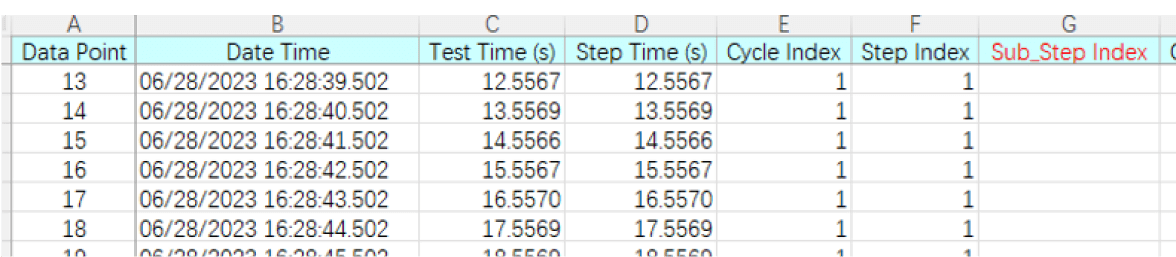Sub-Schedule (Subroutine) Feature
Introduction Sub-Schedule
We have integrated the concepts of encapsulation and reusability into our Schedule and Sub-Schedule methods, delivering a powerful solution that enhances efficiency and flexibility in your development process.
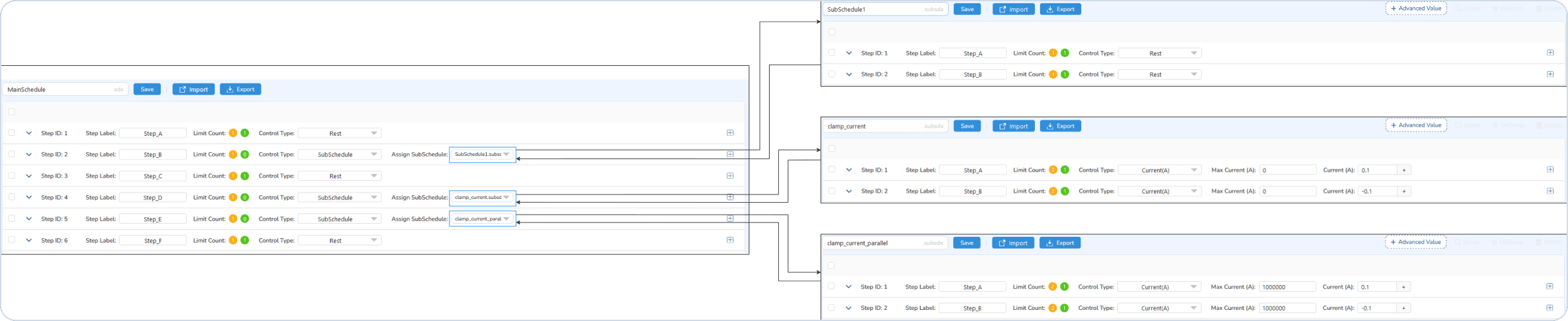
Only one-layer Sub-Schedule is supported
The left is main Schedule and the right are Sub-Schedules
Limitations
Sub-Schedule Editor
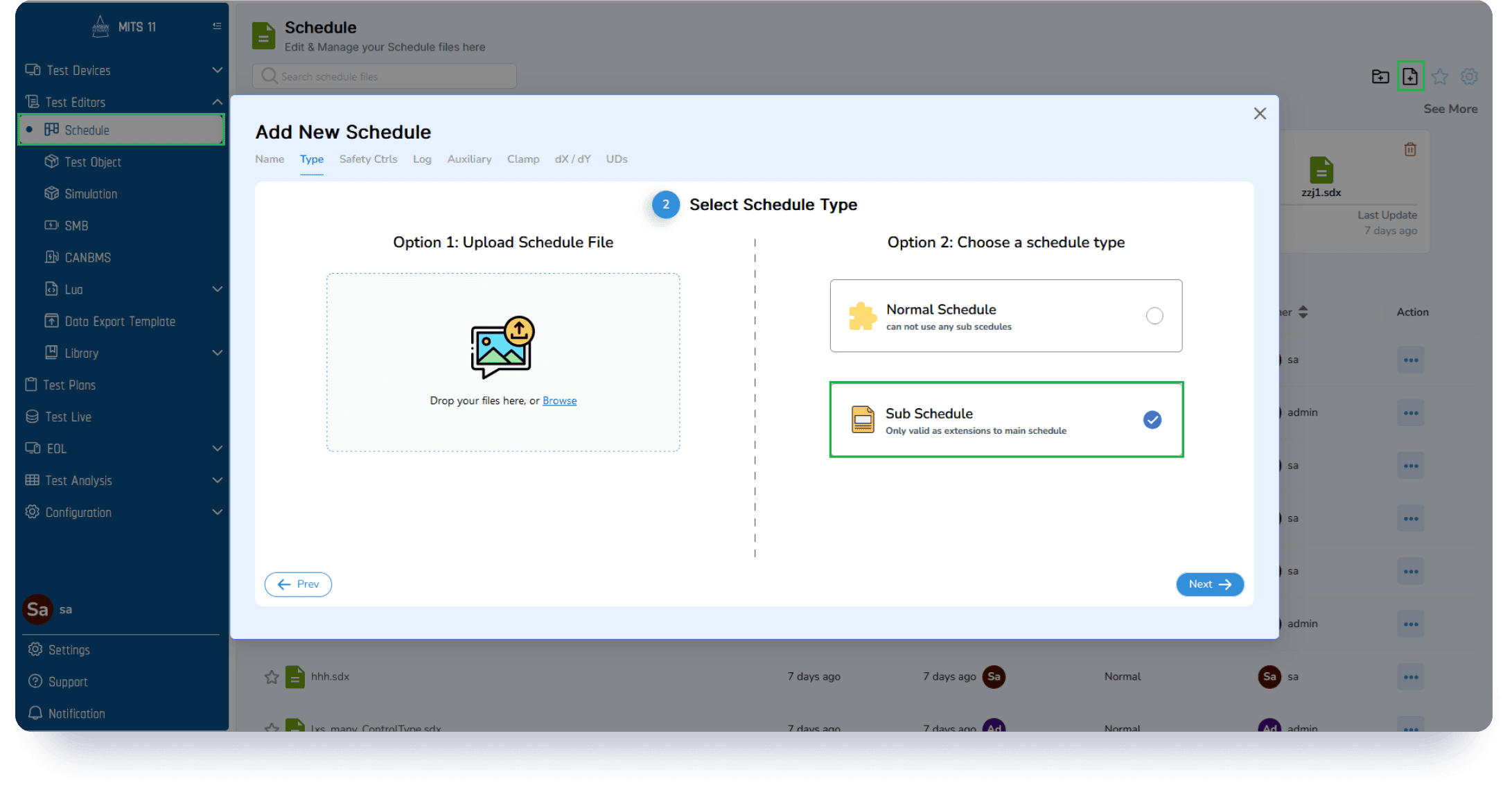
We have a Sub Schedule folder in the Schedule Editor. The way to create a Sub Schedule is the same as creating a Schedule
Managed Sub-Schedule
Assignment
Here is how you assign sub schedule
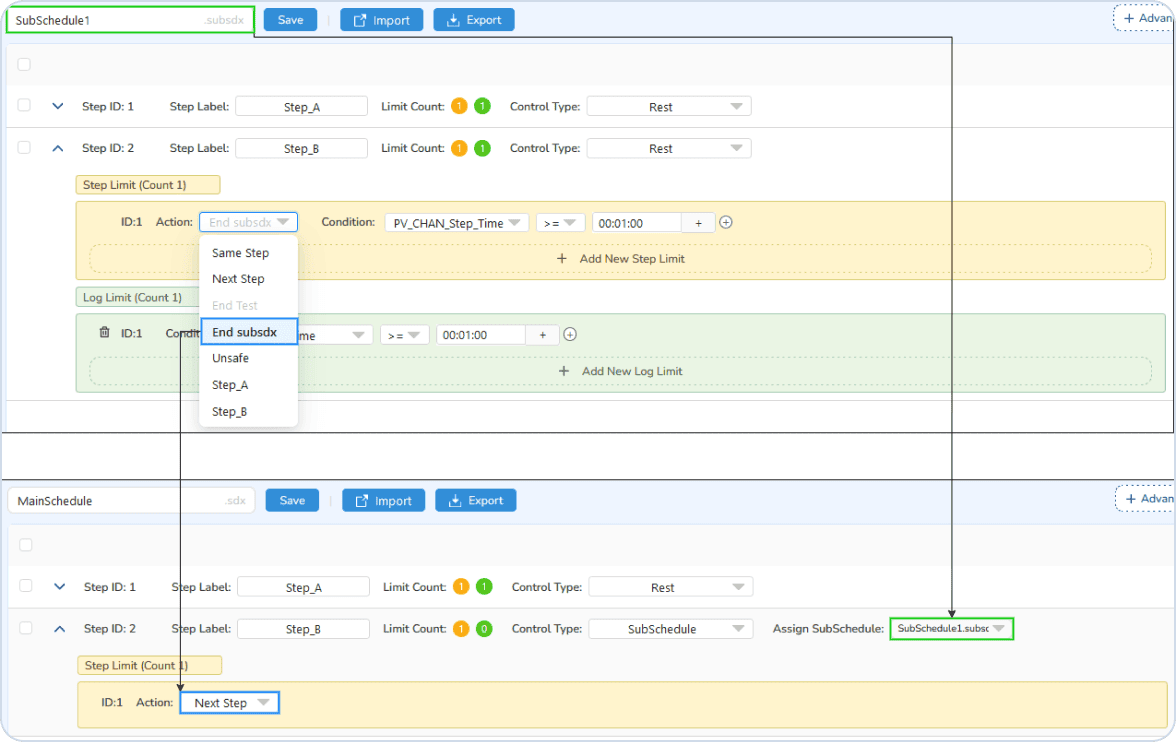
Monitor Test (Monitor & Control)
Channel View in the Monitor & Control window will also show whether the test is in a SubSchedule step.
Data Query
A new field in SQL will be added, "Sub_Step_ID" to the database Event_Table, Resume_Table, and other related database tables so that users may view the corresponding data when querying results.
Viewing Data
When exporting data to Excel or CSV file, a new column for SubSch Step has been added.